Onederland
Well-known member
This is mine:
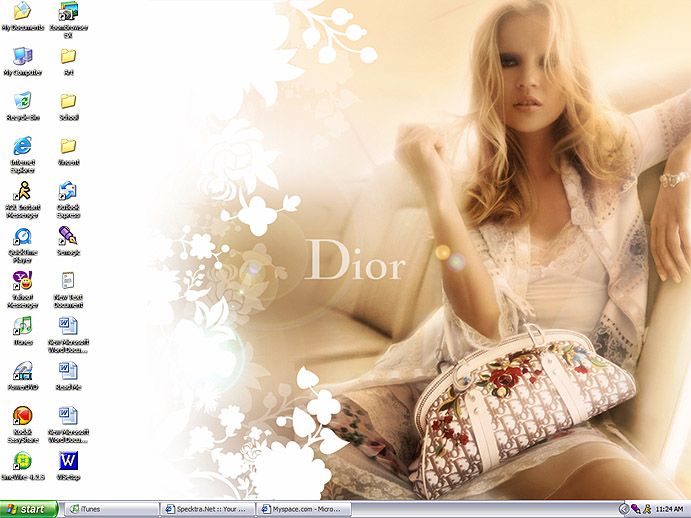
Don't know how to do it? Here:
Step 1. In the upper right area of your keyboard there is button called "Print Screen", press it.
Step 2. Go into your image editer (ex. Photoshop, Paint Shop Pro...) and create a new image (in pixels) to the resolution of your moniter (ex. 1024 x 768, 800 x 600...)
Step 3. Now Edit > Paste or (Ctrl + V). Your desktop should appear on the new image.
Step 4. Resize it to a manageable size.
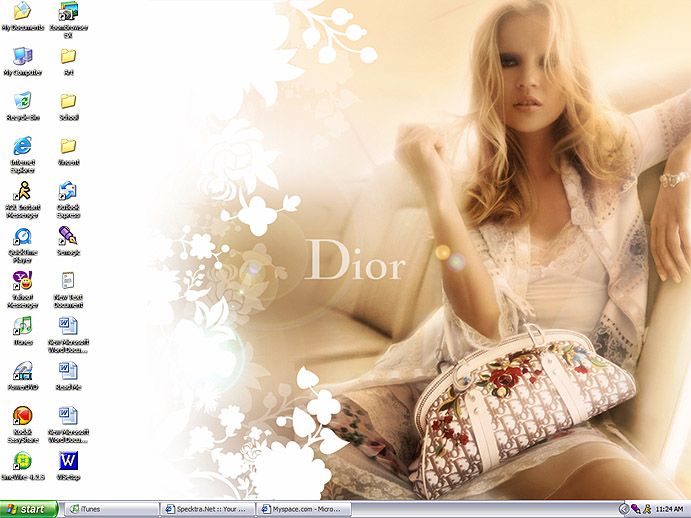
Don't know how to do it? Here:
Step 1. In the upper right area of your keyboard there is button called "Print Screen", press it.
Step 2. Go into your image editer (ex. Photoshop, Paint Shop Pro...) and create a new image (in pixels) to the resolution of your moniter (ex. 1024 x 768, 800 x 600...)
Step 3. Now Edit > Paste or (Ctrl + V). Your desktop should appear on the new image.
Step 4. Resize it to a manageable size.




