You are using an out of date browser. It may not display this or other websites correctly.
You should upgrade or use an alternative browser.
You should upgrade or use an alternative browser.
Report issues, feedback and suggestions with the "new" site here!
- Thread starter Janice
- Start date
swakefield
New User
Nope, it's still super slow loading for me & I can't quote peeps now.
I'm pretty sure some of these issues are at your end. Quoting is working fine on any browser I try. What plugins are you running on your Firefox install?
elegant-one
Well-known member
Umm, no it's not an issue on my end as others were having difficulties at the same time & happened with the new gallery update. The quoting is working for me today.
elegant-one
Well-known member
It's working better now for me too
S
SimonW
Guest
What browser is that?Also slow to load for me.
Glad to have the gallery back in some form. The placement is just a bit weird for me on mobile and some images appear like this:
View attachment 60099
awickedshape
Well-known member
What browser is that?
Google Chrome (Android mobile)
S
SimonW
Guest
Google Chrome (Android mobile)
What phone as I've tried it on multiple ones and its rendering fine on chrome (It renders slightly wrong on mobile firefox but not as much as it is for you)
awickedshape
Well-known member
What phone as I've tried it on multiple ones and its rendering fine on chrome (It renders slightly wrong on mobile firefox but not as much as it is for you)
Samsung Galaxy S6
S
SimonW
Guest
Umm, no it's not an issue on my end as others were having difficulties at the same time & happened with the new gallery update. The quoting is working for me today.
I wasn't talking about the initial slowness though that multiple people were reporting. You have been the only one who has reported problems with quoting. And since the change to only show the last 20 images you are the only one who has reported slowness. Its why I said I think some of the issues you personally are having may be something at your end
S
SimonW
Guest
I've made a change, I'm not sure if it would have fixed anything as I haven't been able to recreate it in the first place so if you could let me know if its made any difference that would be greatSamsung Galaxy S6
awickedshape
Well-known member
I've made a change, I'm not sure if it would have fixed anything as I haven't been able to recreate it in the first place so if you could let me know if its made any difference that would be great
I checked out a couple of threads. In one thread a couple of photos took much longer to load than others but they did load fully so it should be ok
S
SimonW
Guest
Is there any way that the pictures in the gallery can be linked to the original post, i.e. I can click on the picture and it would take me to the original post? I believe that was an option before but not sure if it's something we can have again.
Not right away (But I have made it so you can open the image full size in a new window by clicking it) as vBulletin doesn't have a showpost function in vBulletin4 as they prefer people going to the post inside the thread which to access it that way would slow the script down a fair bit. I would have to code a custom showpost script to make that viable. When I get a moment I will have a look into that though
Shars
Well-known member
Not right away (But I have made it so you can open the image full size in a new window by clicking it) as vBulletin doesn't have a showpost function in vBulletin4 as they prefer people going to the post inside the thread which to access it that way would slow the script down a fair bit. I would have to code a custom showpost script to make that viable. When I get a moment I will have a look into that though
Oh ok. Well we're just glad to have the gallery back so anything more would be cherry on top! Thanks again.
S
SimonW
Guest
Oh ok. Well we're just glad to have the gallery back so anything more would be cherry on top! Thanks again.
Is this what you want? Give it a try (and if others can test it on other threads that would be great)
Anitacska
Well-known member
Is this what you want? Give it a try (and if others can test it on other threads that would be great)
Since we can only see the last 20 pictures in the thread, it's not that useful imo. I can just scroll back a page and see all 20 images in the thread anyway. What would be better if we could have this with the older images (from the display all images bit). At the moment they're not linked to the original post. Can that be done?
Shars
Well-known member
Is this what you want? Give it a try (and if others can test it on other threads that would be great)
Kind of. I like that we can go straight to the post now but if the picture is too small for the display space, it won't let me click to enlarge the pic first. I'd have to wait until the pop up takes me to the original post and then click on the pic to enlarge it. But if this is the best we can do given the limitations of the forum, it can work for now.
Since we can only see the last 20 pictures in the thread, it's not that useful imo. I can just scroll back a page and see all 20 images in the thread anyway. What would be better if we could have this with the older images (from the display all images bit). At the moment they're not linked to the original post. Can that be done?
I wonder also if the display all images page could look similar to the image display at the bottom of the thread. Where you have the enlarged pic and then all of the thumbnails listed below. That way you could just browse images left to right and up and down without the site sending you to a new page with just the image. As it is, you have to click backspace every time you want to go back to the gallery.
ETA: I don't mind all the pics on the "display all images" being laid out at once. But if you could click and the pic enlarges where it is... similar to when you search google images and you can click on an image, it will enlarge and then offer to take you to the original image (in this case post). I uploaded two screenshots from google images to better explain what I mean.
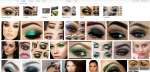

Last edited:
S
SimonW
Guest
Since we can only see the last 20 pictures in the thread, it's not that useful imo. I can just scroll back a page and see all 20 images in the thread anyway. What would be better if we could have this with the older images (from the display all images bit). At the moment they're not linked to the original post. Can that be done?
The All Image page now takes you to the post upon click
S
SimonW
Guest
Kind of. I like that we can go straight to the post now but if the picture is too small for the display space, it won't let me click to enlarge the pic first. I'd have to wait until the pop up takes me to the original post and then click on the pic to enlarge it. But if this is the best we can do given the limitations of the forum, it can work for now.
It's one or the other unfortunately. If you right click the image and choose open image in new tab though it will open it full size
I wonder also if the display all images page could look similar to the image display at the bottom of the thread. Where you have the enlarged pic and then all of the thumbnails listed below. That way you could just browse images left to right and up and down without the site sending you to a new page with just the image. As it is, you have to click backspace every time you want to go back to the gallery.
ETA: I don't mind all the pics on the "display all images" being laid out at once. But if you could click and the pic enlarges where it is... similar to when you search google images and you can click on an image, it will enlarge and then offer to take you to the original image (in this case post). I uploaded two screenshots from google images to better explain what I mean.
Can't be done the way it is at the bottom of the thread for the same reason we had to limit the number of images on the thread. Many of the options to recreate googles way of doing it may also have the same problem of just being way too slow if there are a lot of images.
I'll look into it though
View attachment 60249

